
<< IMPORTANT NOTICE >>
Development of and support for the ERACS software product will come to an end on 21 December 2023. Please do not hesitate to contact us if you require further assistance.
E
R
A
C
S
Electrical Power Systems Analysis Software
Includes Loadflow, Fault, Harmonics & G5/4, Protection Co-ordination, Transient Stability and Arc Flash
Features Release Notes System Requirements Case Studies Events
Maximising network stability and ensuring continuity of energy supply is vital to critical infrastructure. With budgetary pressures increasingly weighing over many parts of the power sector, you need to be absolutely sure that your plan is operating cost-effectively.
Developed by our own software engineers, ERACS is a suite of innovative power systems analysis software that enables users to simulate electrical power system networks quickly and easily to judge their correct, safe and timely operation.
Working closely with our diverse user base and our own power systems engineers the ERACS modules are constantly moving forward, providing real solutions to the practical challenges facing the power sector.
Using ERACS to conduct power system analysis, you are able to save costs, reduce risk, improve system quality and increase reliability and safety.
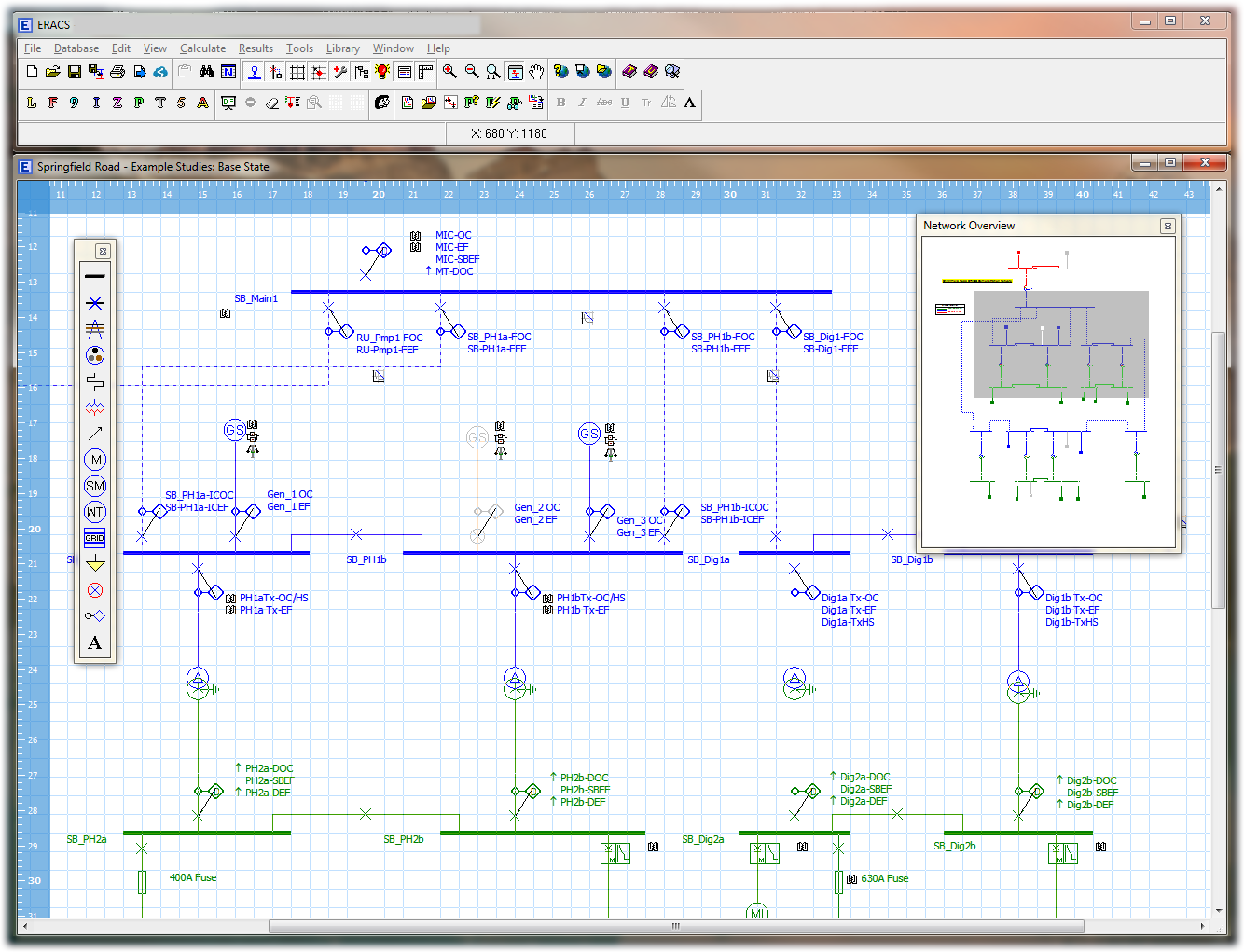
Features
Loadflow
Models radial and mesh / interconnected AC three phase LV to HV systems with multiple generation sources. Loadflow calculates: system losses, power / VAr / current flows (on screen arrows indicate direction), transformer tap settings, equipment loading and voltage profiles (plus many more).
Fault (Classical & IEC909)
Allows all classical fault types to be applied to system elements with an additional survey option to automate this process.
Harmonic Injection
Allows multiple harmonic sources to be connected to the system and their effect calculated. Results include total harmonic voltage and current distortion and their individual harmonic components in graphical and numerical formats.
Harmonic Impedance
Calculates the harmonic impedance profiles between selected system busbars, allowing possible system resonances to be identified.
Harmonic G5/4
Allows the connection of non-linear equipment to be assessed against the planning levels in ER G5/4.
Protection Device Setting
Relays, fuses and circuit breakers are added from the ERACS data library to the single-line diagram. Settings and discrimination times are then graphically selected.
Protection Stability Check
Having selected the desired protection settings, the protection program will check that no device will operate under steady state loadflow conditions.
Protection Dynamic Studies
Any one of the classical fault conditions can be applied to the single-line diagram to evaluate the dynamic operation of the protection scheme. ERACS will step through stage by stage to confirm (or not) that the fault can be isolated in an acceptable manner.
Protection Analyser
This single operation allows every element in the single-line diagram to have a fault applied to it and the corresponding protection scheme reactions logged. User friendly graphical reporting allows weaknesses and failures in the protection scheme to be quickly identified.
Arc Flash Risk Assessment
Examines the electrical network to determine the severity of arc flash hazards in accordance with IEEE 1584 and NFPA 70E. Warning labels can be generated (and customised) from the tabulated reports and exported to Microsoft Word.
Transient Stability
Allows dynamic system behaviour to be studied, for instance motor starting, fault application, load application, load rejection and general behaviour. A timeline of multiple events is selected with the result shown graphically and on the single-line diagram.
Universal Dynamic Modeller
Allows AVR, governor and controlled shunt models (DFIGs, PFVs, SVCs, etc.) to be built and used in loadflow and transient stability studies.
🐍 Python Scripting
Automate the following calculations outside of the ERACS Graphical User Interface using our Python Interface capability (example scripts are provided):
Loadflow
Fault (Classical)
Harmonic Impedance
Harmonic Injection
Please see our documentation for further details.
☁ Cloud Sharing
Share and inspect single-line diagrams in the cloud with our dedicated service. Shared diagrams include study results.
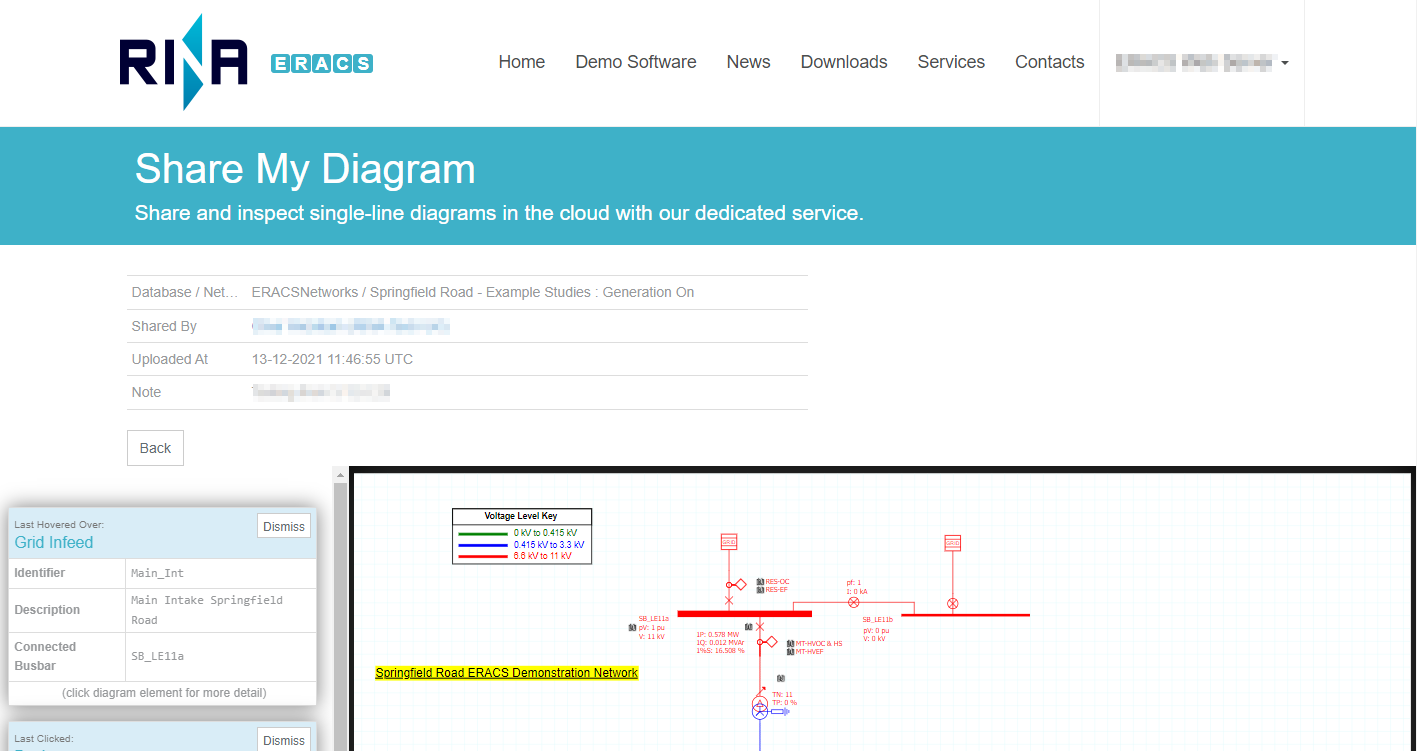
Export Options
Single-line diagrams, library data and study results can be exported in a multitude of formats:
JSON
XML
MS Excel
MS Word
CSV
SVG
HTML
PDF
PNG
JPEG
EMF
BMP
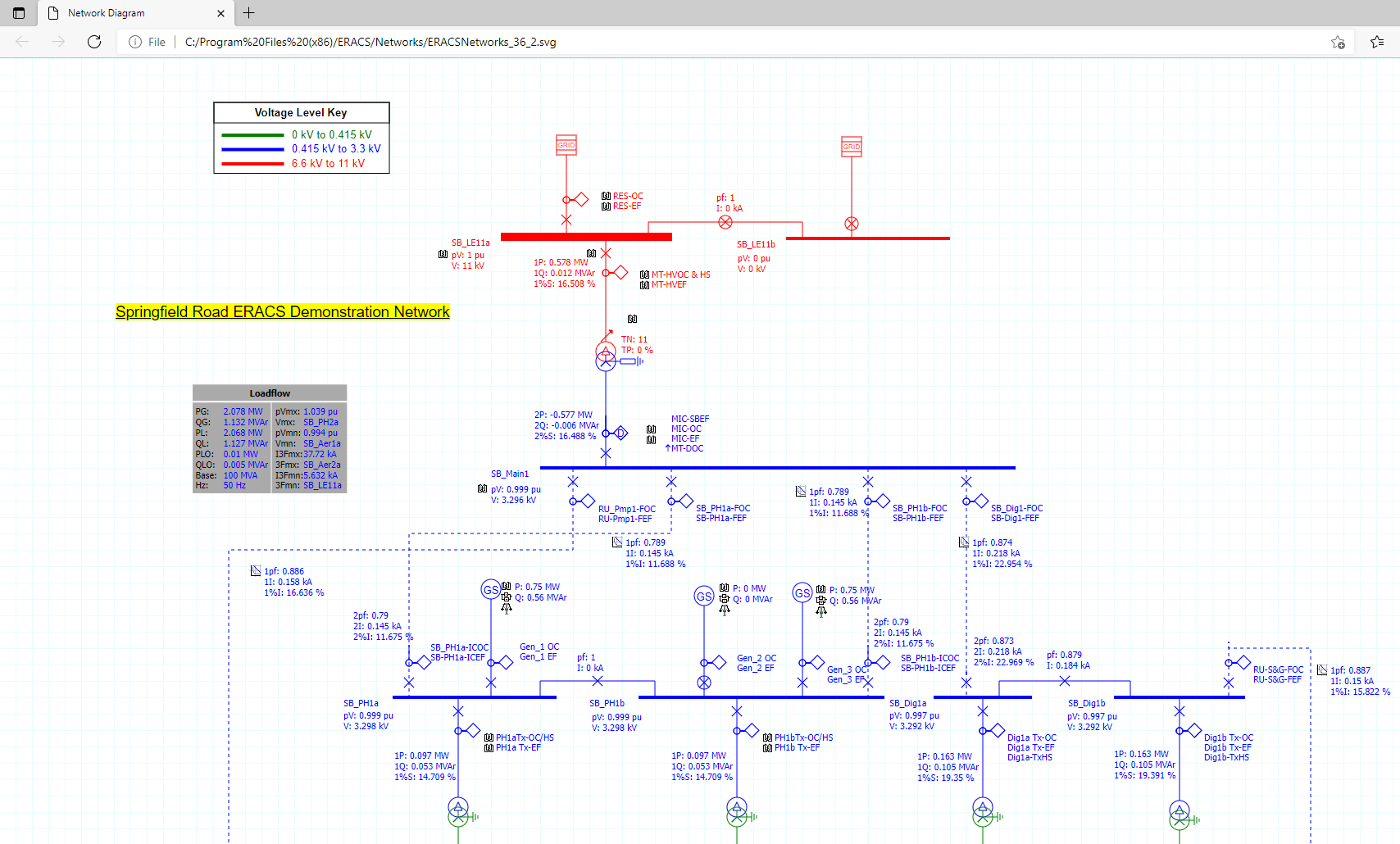
System Requirements
The minimum recommended ERACS system requirements are shown below. ERACS will support less, but will run slower...
Operating System (64-bit or 32-bit)
- Microsoft Windows© 11 Pro
- Microsoft Windows© 10 Pro
- Microsoft Windows© 8 and 8.1 (Standard, Professional)
- Microsoft Windows© 7 (Home Premium, Professional, Ultimate) (SP1)
Hardware
- Intel Core i5 (or equivalent) or better.
- 4 GB RAM.
- 2 GB hard disk space (this allows for the ERACS installation and some projects).
- 17" monitor with resolution 1280 x 1024.
- USB port (if using hardware dongle security solution).
- Ethernet port with access to network or WiFi network access (for network licencing if using hardware dongle security solution).
- Internet access (if using web access software security solution).
Software
- Microsoft Edge or equivalent modern web browser.
- Microsoft Excel 2007 or newer (to accommodate various export options).
- Microsoft Word 2007 or newer (to accommodate various export options).
Case Studies
Wind Power Penetration Studies, Canary Islands
System studies to examine the impact and limiting levels of penetration for wind turbine generation. Many aspects of system performance were examined; wind energy integration, modelling of mixed gas turbine and diesel generation; incorporation of power factor correction capacitors. Technical support provided in establishing operating policies.
System Analysis & Protection Co-ordination Study for Riverside STW (Thames Water)
RINA conducted electrical power system analysis, including the provision of protection settings for all the protective devices from the 11kV Distribution Network Operator (DNO) intake point down to the main 415V distribution switchboards.

